whether you are preparing for all purposes for this setting .....
possible for the IT / computer whiz egk need to see this ... because already whiz ... but not one reply memperrsiapkan this equipment ....
1. drinking water ...
2. Light snacks / do heavy soalnnya later so fat ..... heheheh
3. ok with no strings attached anymore we just exsekusi is ..
Modem type is not using the CD driver because the driver has auto detection on all PCs, he said, still just make WIN2000/XP, but I try in Windows7, Black, could - could have tuh .... "Modem SDMA"
1. make sure the card Flexi / SDMA meets these demands have been active
2. input your modem into the USB hole
"then it will be detected modem driver, then click Next tingal only."
3. after selesain it will munculseperti Figure 1
 |
| gambar 1 |
 |
| gambar 2 |
5.Click DUN Profile so it look like figure 3, continue to input the following data
 | |
| gambar 3 |
APN: Blank "empty"
User Name: 6g9004uu @ free
Password: telkom
"The above data is data that frofider in use by user"
 |
| Gambar 4 |
6. Klik connected .....
7. Congratulations you success ....
8. Enjoy your snacks with full hahaha ....
"Hopefully beneficial faat well and developed a successful greeting ........... ...."
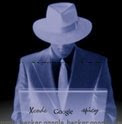



0 comments:
Post a Comment